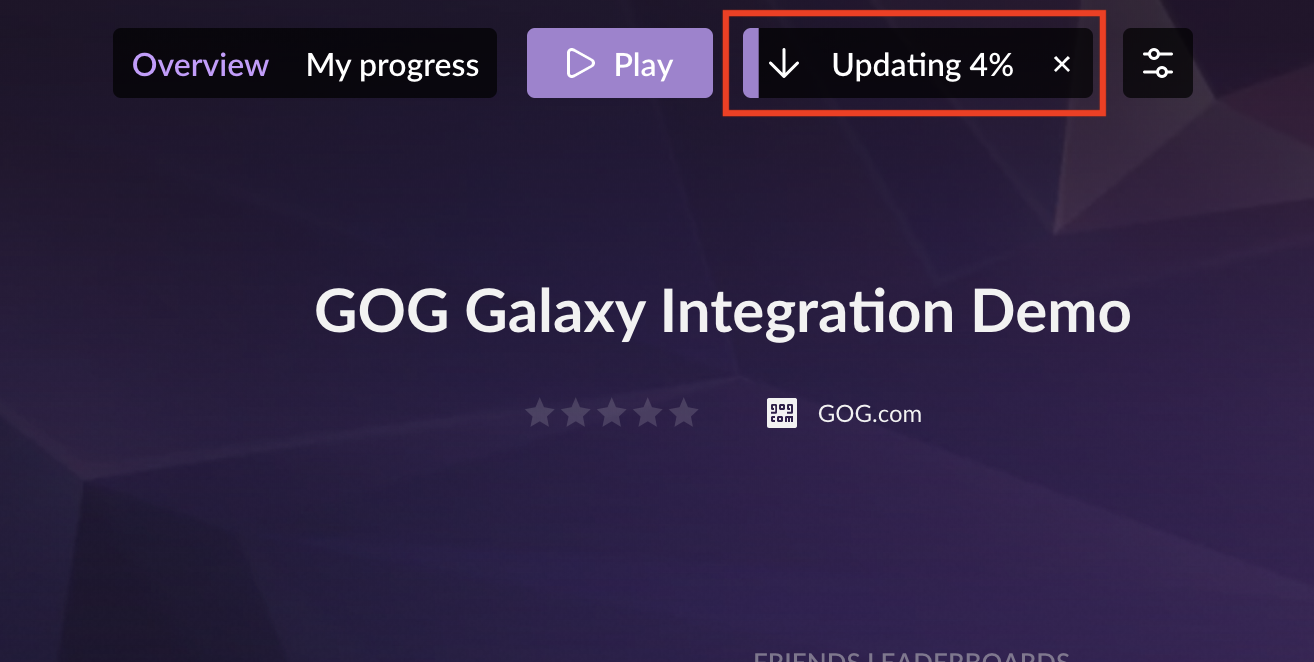Beta Channels¶
This article will guide you through accessing the Beta Channels for your game in the GOG GALAXY client:
-
Proceed to the game card for your game in the GOG GALAXY client.
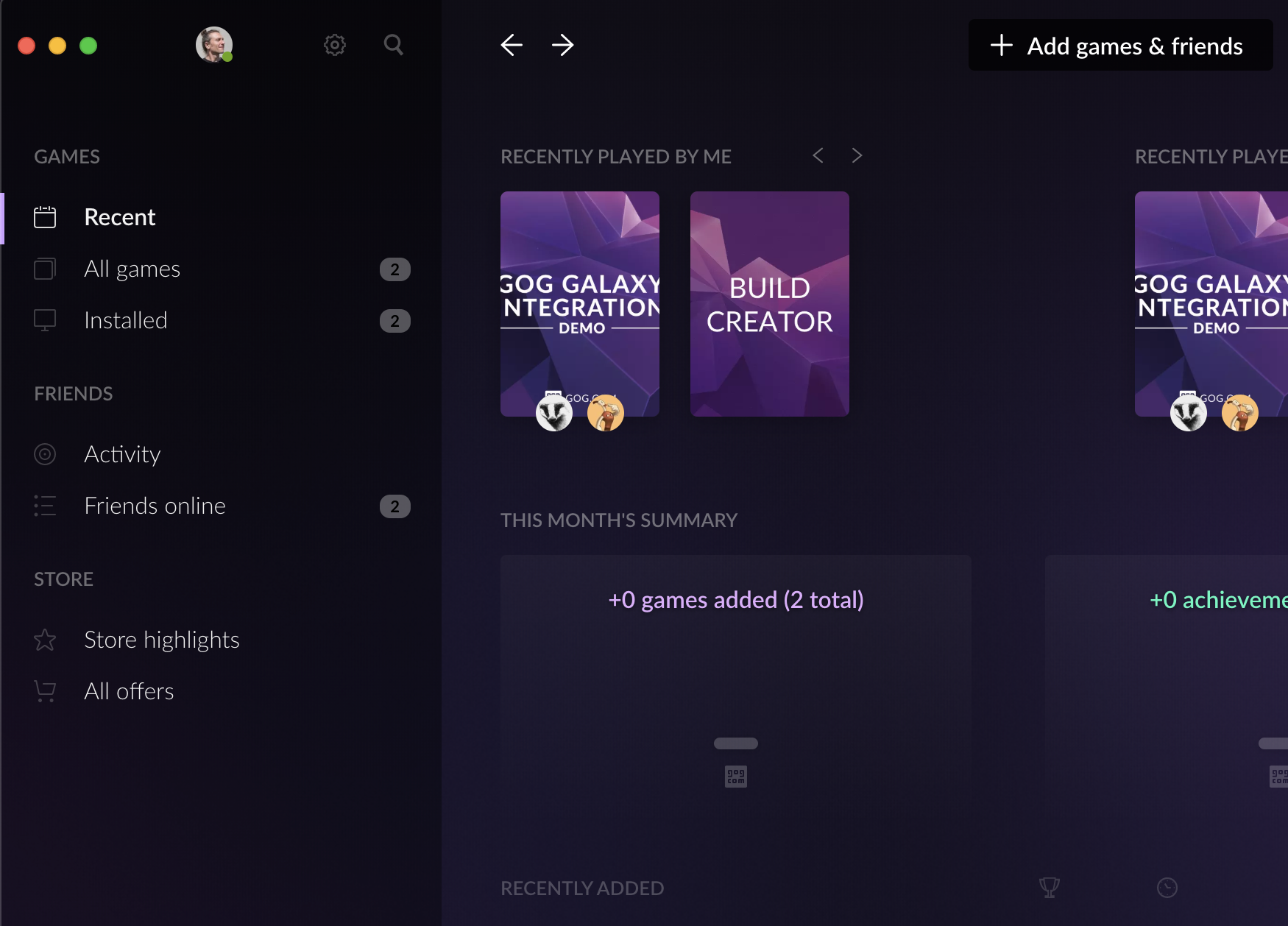
-
Enter game settings by clicking Settings icon, then selecting Manage Installation→Configure… from the drop-down menu:
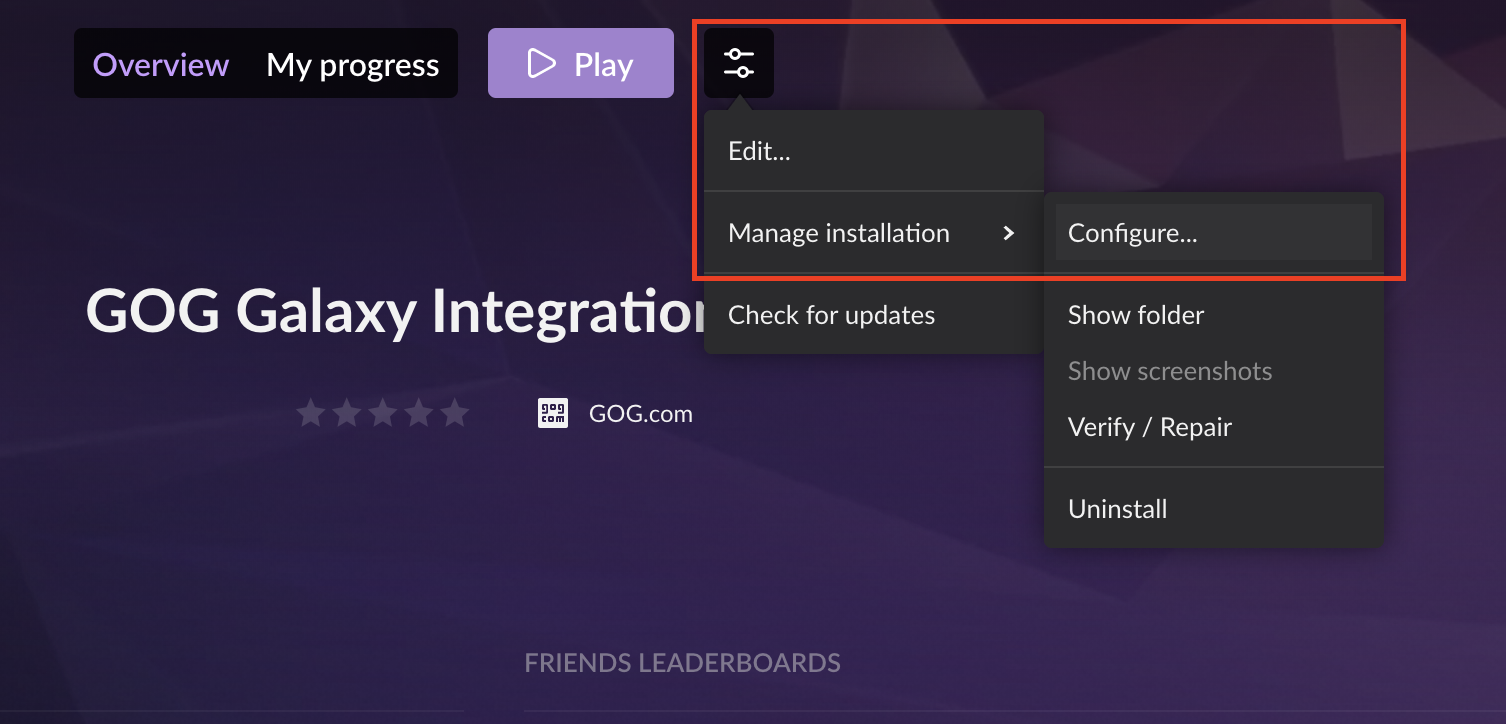
-
On the game configuration screen, click Installation tab and then Beta channels drop-down list. If your channel is not password protected, you can now select it from the list. If it is password protected, select Add private channel:
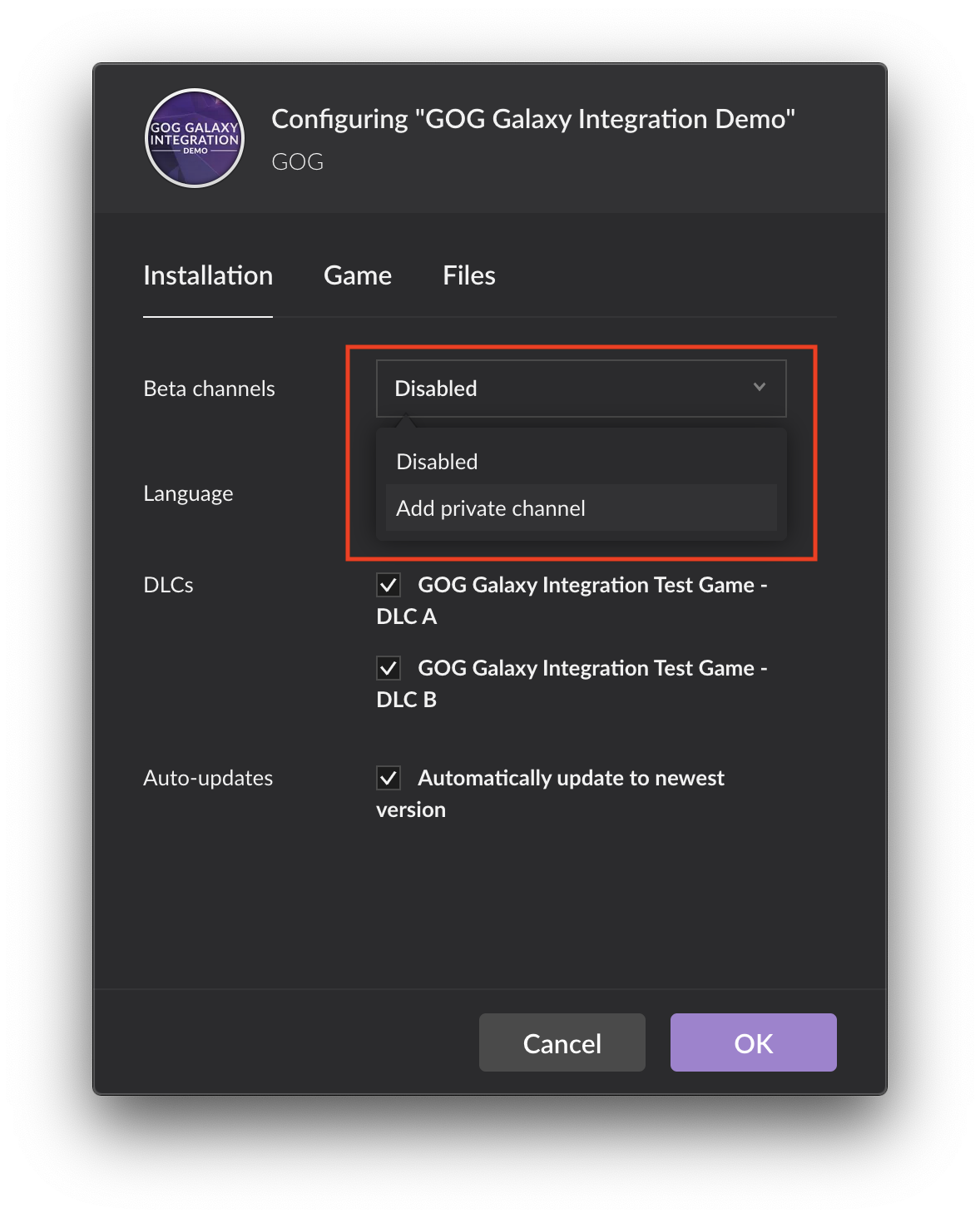
-
Enter the password for the channel when prompted (you will see the available channels/branches and their passwords on Branches tab of Builds & Branches screen, when you click Builds button for your game in the Games section of the Developer Portal):
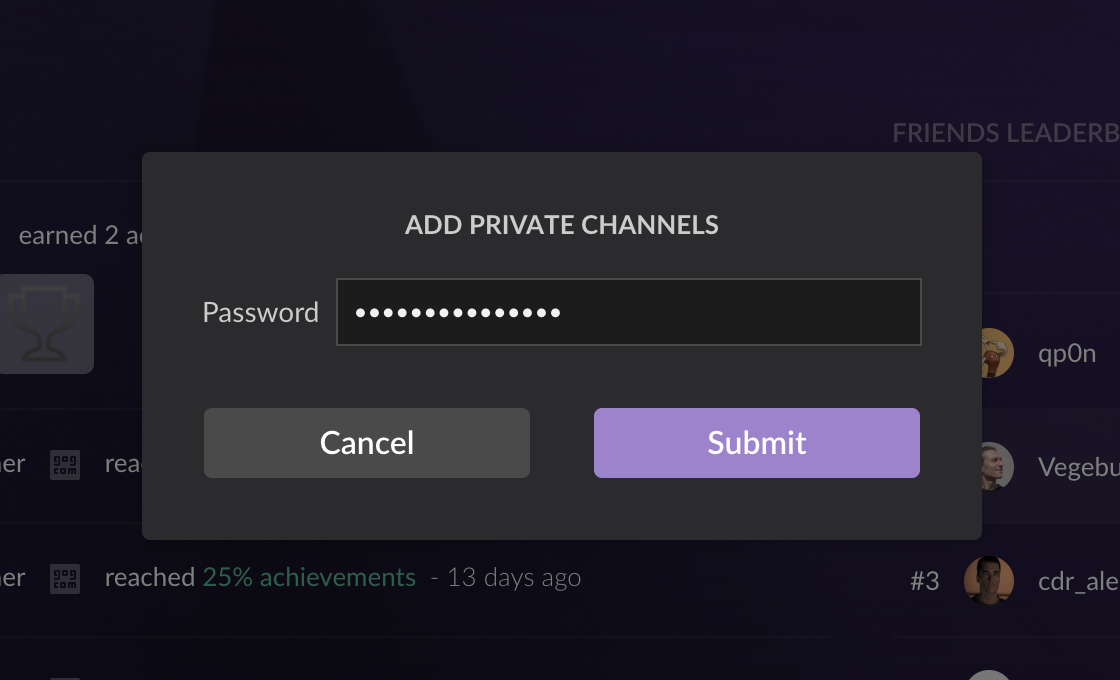
-
The Beta channel should now be available in the drop-down list, so you can select it:
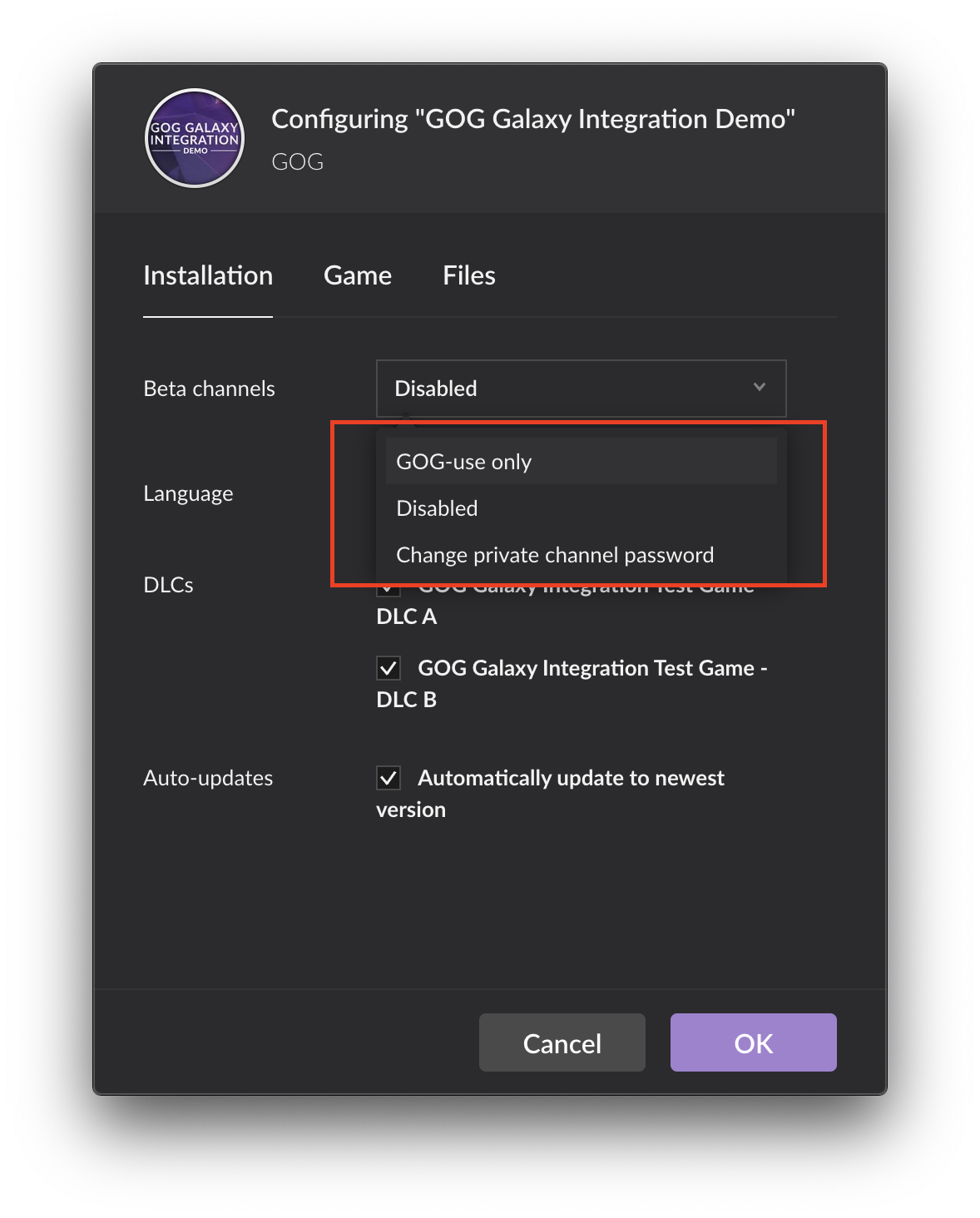
-
Your game should now automatically update with the build from your selected Beta channel: