User Management¶
If you are a User Admin, you can invite other users to the developer account displayed in parentheses next to your username.
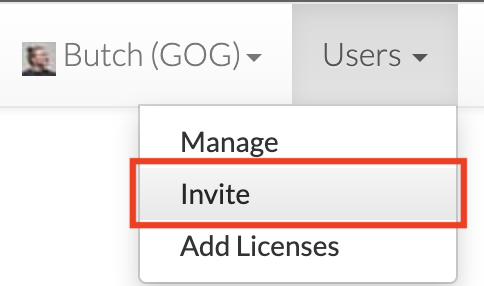
If this developer account has more than one game assigned to it, you can invite users while granting them access only to specific games:
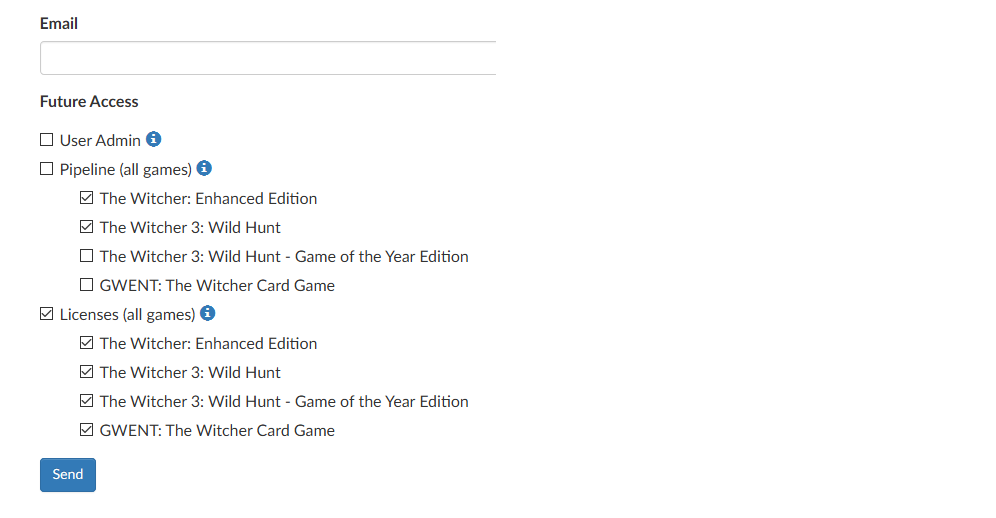
By default, User Admins will have access to all roles on all games. They also have the ability to manage users and invite new ones.
Important
Apart from User Admin, you can grant two roles to user:
- Pipeline: ability to manage game builds.
- Licenses: ability to grant game's license.
Users→Manage will let you grant the status of a User Admin to already invited users, changing their role for all games assigned to the developer account:
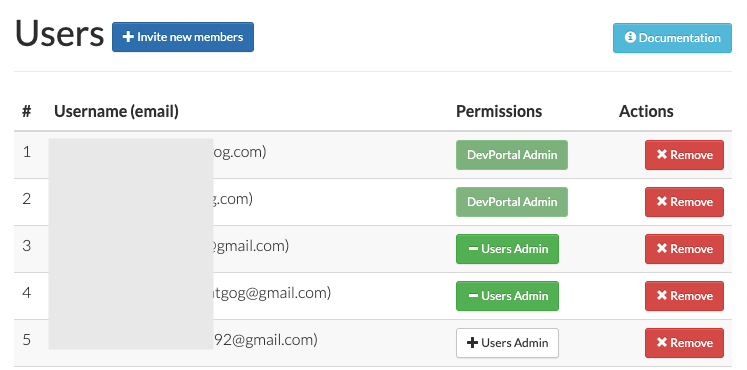
You can manage permissions per game in the Games view:
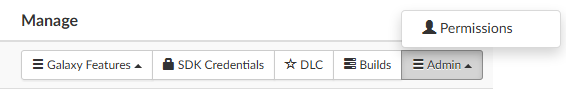
Here you can manage the pipeline and licenses access of already invited users and change them individually for each game on the developer account:
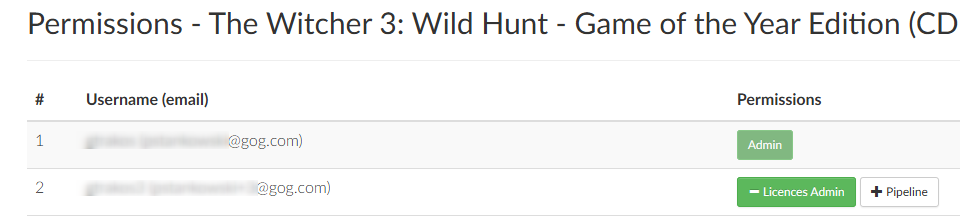
All users that previously had pipeline access (access to GOG tools for releasing a game), will now have pipeline access to all games on the developer account.