Launching Build Creator¶
Windows and macOS¶
To launch Build Creator, open the GOG GALAXY desktop application (the client), click the Build Creator card in your Recent or Installed view and then click the purple Play button. Once Build Creator is launched, you will be asked to login to the GOG Developer Portal: use your GOG account credentials to log in.
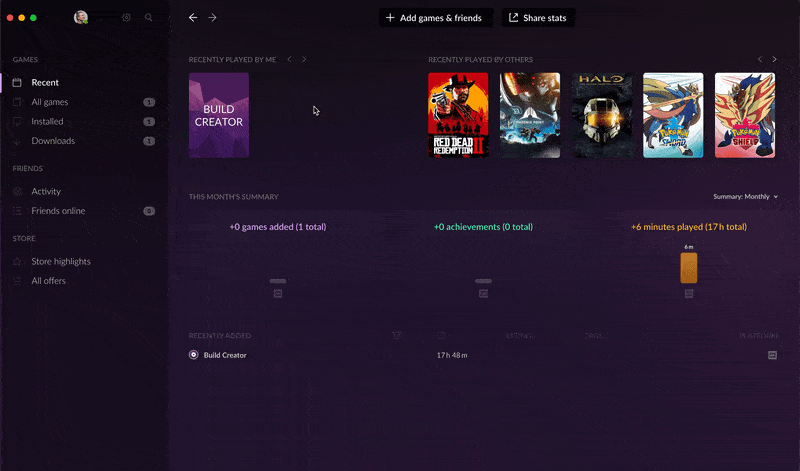
Linux¶
To launch Build Creator on Linux simply navigate to the folder where Build Creator was installed (by default ~/GOG Games/Build Creator) and launch it (./GOGGalaxyBuildCreator).