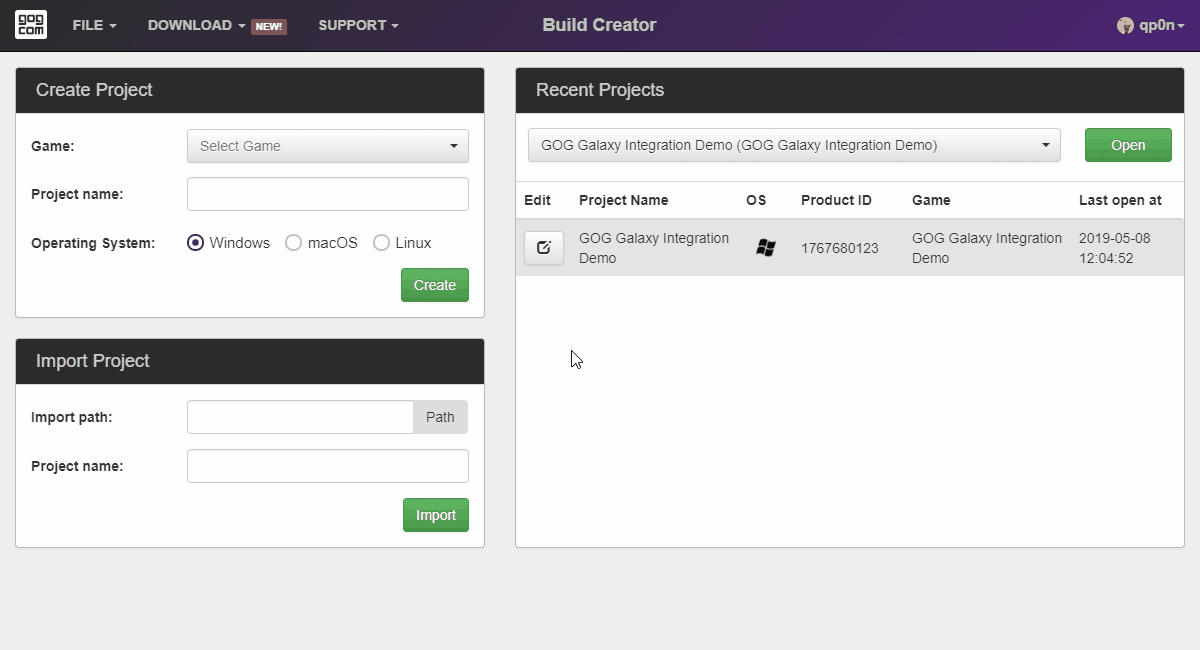Download Game Build¶
If you already uploaded a build of your game to the GOG Developer Portal, you can download it using Build Creator:
- Click Download button visible on the top bar of the Build Creator main window.
- Select Browse for builds from the drop-down menu.
- From the Game drop-down list select a game that you want to download a build for.
- Wait for Build Creator to fetch the list of available builds and select the build you want to download from the Build drop-down list.
- Enter or select the Download path you want the build to be downloaded to.
- Click Download button to start the download process.
Once the build is downloaded you will have the option to:
- close the window and do nothing by clicking Close,
- open the download folder by clicking Show in folder,
- or import the downloaded build project to Build Creator by clicking Import downloaded project.