Statistics Screen¶
This is the place in the Developer Portal for setting up and managing statistics implemented with the GOG GALAXY SDK in your game. You can add new statistics or edit/remove existing ones.
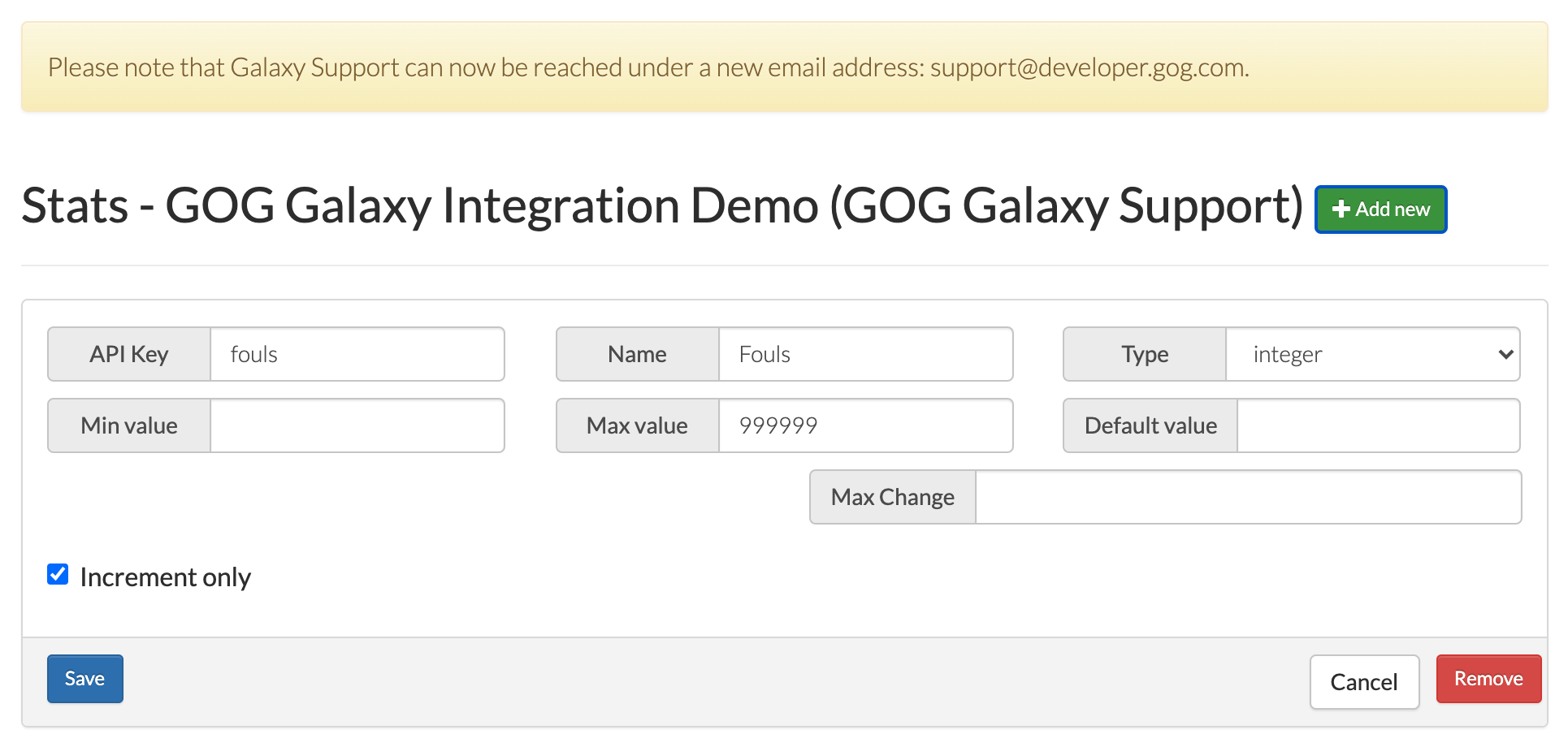
Adding a New Statistic¶
To add a new statistic:
-
Click the green Add new button.
-
In the resulting New Stat window, fill in the following fields:
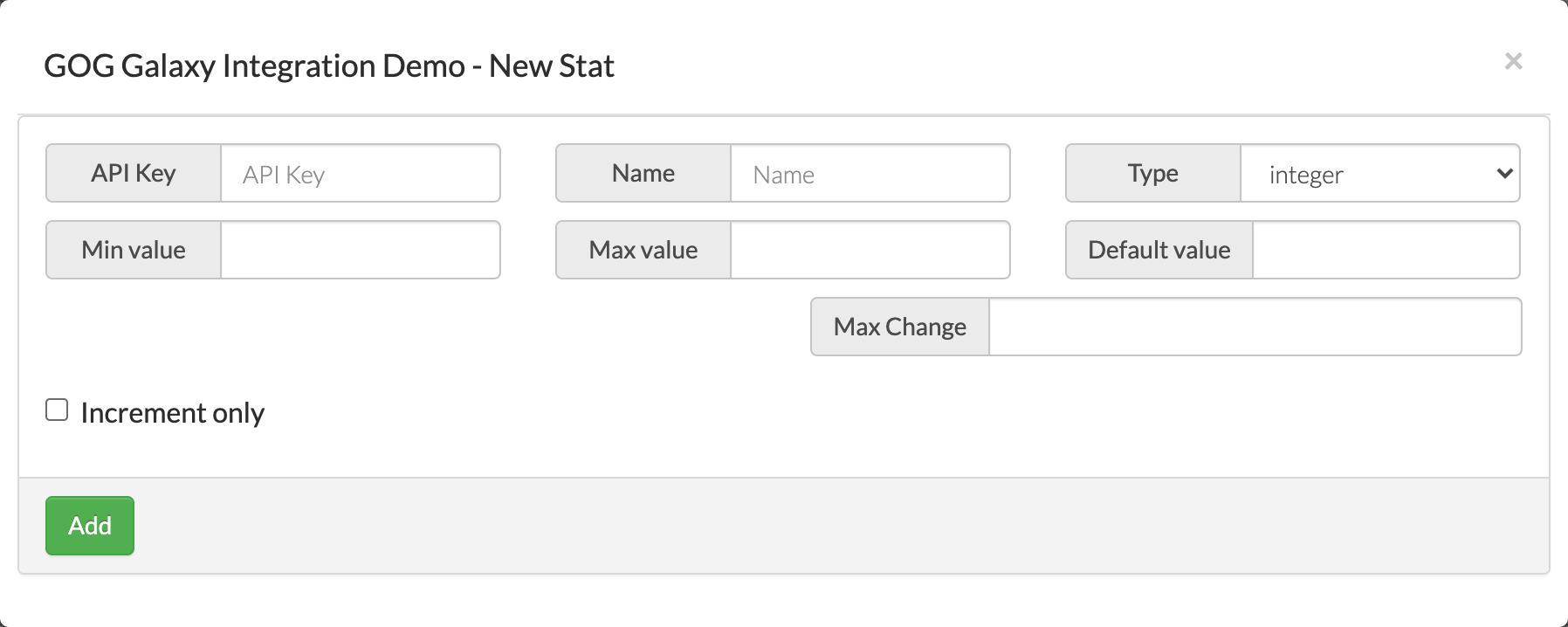
- API Key — a unique key used in your game source code; please note that it shouldn’t contain any special characters except dots (.) and underscores (_)
- Name — the name of the statistic
- Type — we support two types of statistic: integer and float (please note that each type has its own GOG GALAXY SDK
SetStat()method) - Min value and Max value — with these fields you can set a range for a value of a statistic (the default minimum value is 0)
- Default value — you can pass a value here, if you would like your statistic to have a default value other than 0
- Max Change — sets a limit on the amount that a stat value can change from one update call to the next.
-
Decide on whether the value of a statistic should be Increment only — if you check this box, the value cannot be decreased and update calls with values lower than the current one will be ignored.
-
Click the green Add button.
Attention
Please be advised to not exceed max int value: 2147483647 when setting Max value for a statistic.
Editing an Existing Statistic¶
It’s done exactly as with adding a new statistic, only without steps #1 and #4, obviously, and on the main Statistics screen.